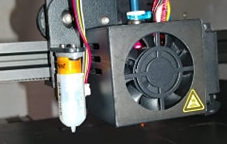- Bl Touch (Amazon Store)
- Allen Wrenchs (Normaly supplied with printer)
- Cutters (Normaly supplied with printer)
- Big Tree Tech SKR Mini E3 Series board (bigtree-tech.com)
- SD Card (Normaly supplied with printer)
- A Computer (Used to download and tranfer the firmware to SD card)
1, First we need to make sure the printer power is off and the mains plug removed.

2, Install the BL Touch bracket to your hotend plate using the supplied bracket or print one if you are using a custom hotend shroud
Tip: If fitting stock bracket, fit the fan cage first then the bracket goes on top, If using a printed bracket check the designers instructions.
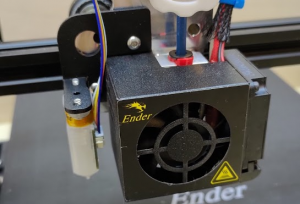
3, Feed the wire though the mesh wrap or cable-tie it to the cable
3,